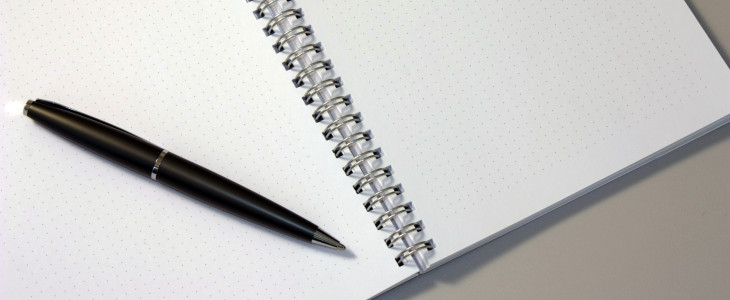Your new website has been designed, programmed, and tested, and you feel that it’s ready to launch. Not so fast, there are many items that are advisable to review first to ensure your website the greatest chance to compete online.
Before your website launches you need to run it through a comprehensive checklist to ensure all aspects of the site’s design, functionality, and search engine optimization tactics have been considered.
Important factors often get overlooked, no matter how experienced a team is. Launching a site prematurely can have significant consequences to your site’s performance and search engine rankings. Don’t negate all the hard work you’ve put into a site by launching it before it’s ready. Use this basic pre-launch checklist to make sure your bases are covered.
Website Pre-Launch Checklist
URL : ____________________________________
1. Benchmarking
– Social Media stats
– Analytics1
– Users, Sessions, Top Pages
– Page Rankings
– Audit original site
– Inbound links2
– Total Indexed Pages3
2. Content
– Check that the text on every page is correct
– Your content should have proper punctuation
– Check for any misspelling or misalignments
– Your images should match the surrounding content
– The tone you use should be consistent throughout the site
– Capitalization should also be consistent throughout the site
– Check that all test content was removed before the site is launched
3. Usability
– Test that your site is easy to navigate
– Check that all navigation buttons send you to the correct location
– Check that links on your website send you to the correct location
– Test your site for broken links 4
– Text on your site should legible and easy to read
– Instructions for filling out forms and/or submitting orders should be clear
– Social media icons should direct users to the proper page
– Browser compatibility check
– Device compatibility check
– Scan site for cross-linking opportunities
– Check that your typography is consistent
– Check that your site’s layout is consistent
– Check site speed 5
– Favicon
– Set up Print style sheet
– Check HTML validation 15
– Update privacy policy
– Set the copyright on your site
– Update terms and conditions
4. Content Management System (CMS)
– Test all functionality
– You should be able to upload content and make changes with ease
– Information should be backed up into a database
5. Online Forms
– Instructions on all forms should be clear
– The user should be indicated if the information they enter is invalid
– Check that contact forms submit properly
– Check that newsletter sign-up forms function properly
– Test the login for member accounts
– User should be able to reset password or request access via email
– Users should receive a submission verification message when they submit a request
6. Email Links
– Are all automated emails sending properly
– Check that contact forms and submission requests send to the proper email addresses
7. Search Engine Optimization:
Onsite
– Google Analytics is installed and functioning properly1
– Make sure you add a note of the site launch date in your analytics’ account
– Check that Robots.txt files are in place7
– Always use existing URLs from the old site when possible
– When creating new URLs be sure to optimize them with target keywords
– Unique title and description tags are in place8
– Anchor Text Includes keyword rich text
– ALT Tags are unique and optimized with your targeted keywords9
– H1, H2, H3 Are in place8
– Implement 301 Redirects for popular pages on the old site
– Implement a 301 redirect from the www version to the non-www version of the site.
– Google Authorship Code Implemented (if on existing site)10
– Social Media Icons to Accounts Are in Place
– Custom 404 Error Page Links to the Homepage
– Review Keyword Density11
– URLS should be search engine friendly
– Check JavaScript Validation 15
– Check CSS Validation 16
Off-Site
– Bing Webmaster Tools Verification File Implemented12
– Google Webmaster Tools Verification File Implemented13
– Generate and upload an XML sitemap file14
– Ensure Google Analytics -> Webmaster Tool Settings Are Correct
– Fix canonical domain issues
– Set the preferred version of the URL in Google Webmaster Tools (www vs non-www)
– Check for crawl errors reported in Google Webmaster Tools13
– Check that your site is being indexed by major search engines
8. eCommerce Websites:
General eCommerce Functionality
– Check that all products have the proper price and description
– Check that a user can easily add products to the shopping cart
– Users should be able to easily access the shopping cart
– Test that tax charges are calculating properly
– Test that shipping charges are calculating properly
– Users should be able to easily add promo codes
– Orders should appear in your CMS or order management database
– Clients should receive a confirmation email when an order is placed
– Clients should receive a shipment email
Payment Gateway and Merchant Accounts
– Test that changes are going through and appearing in the panel
– Verify that all orders are processing properly
Tools
1 Analytics http://www.google.com/analytics/
2 Inbound Link Checker http://www.majesticseo.com/
3 Indexed Pages https://www.google.com/webmasters/tools/index-status
4 Link Checker https://chrome.google.com/webstore/detail/check-my-links/ojkcdipcgfaekbeaelaapakgnjflfglf?hl=en-GB
5 Site Speed https://developers.google.com/speed/pagespeed/insights
6 Print Style Sheet http://www.smashingmagazine.com/2011/11/24/how-to-set-up-a-print-style-sheet/
7 Robots.txt Checker http://www.frobee.com/robots-txt-check
8 SEO Spider http://www.screamingfrog.co.uk/seo-spider/
9 Alt Tag Checker http://www.feedthebot.com/tools/alt/
10 Google Authorship https://support.google.com/webmasters/answer/2539557?hl=en
11 Site Audit http://www.woorank.com/
12 Bing Webmaster Tools http://www.bing.com/toolbox/webmaster
13 Google Webmaster Tools https://www.google.com/webmasters/tools/home?hl=en
14 XML Sitemap Generator http://www.xml-sitemaps.com/
15 JavaScript/HTML Validation Toolhttp://jigsaw.w3.org/css-validator/
16 CSS Validationhttp://www.javascriptkit.com/linkcheck/
Our list may appear, at first glance, to be excessive, but it is extremely competitive online and you must strive to make your website as perfect as you possibly can. Hopefully this list will help you in catching something you missed, if not then congratulations, you did a great job in building your website.
- Author Details